Looking for the best CRM for your small business? Here's a quick guide to help you choose the right one based on your needs. CRMs streamline customer management, automate tasks, and improve sales tracking - all essential for growth. Below are the top options:
- Zoho CRM: Affordable with plans starting at $14/user/month. Offers sales automation, custom reports, and great integrations.
- HubSpot CRM: Free plan available for up to 1,000,000 contacts. Ideal for marketing-focused businesses with scalable premium options.
- Salesforce Sales Cloud: Starts at $25/user/month. Advanced tools for growing businesses with AI-powered insights.
- Less Annoying CRM: Flat $15/user/month. Simple and perfect for very small teams new to CRMs.
- Zendesk Sell: From $19/user/month. Combines sales and customer service tools.
Quick Comparison
| CRM Solution | Starting Price | Best Features | Ideal For |
|---|---|---|---|
| Zoho CRM | Free or $14/user/mo | Customizable workflows, security | Budget-conscious teams |
| HubSpot CRM | Free or $20/user/mo | Marketing integration, free tools | Growth-driven businesses |
| Salesforce | $25/user/mo | AI tools, multi-channel tracking | Scaling businesses |
| Less Annoying CRM | $15/user/mo | Simple features, flat pricing | Small teams new to CRMs |
| Zendesk Sell | $19/user/mo | Sales and service integration | Customer-service-focused teams |
Start with a free or affordable plan to test which CRM aligns with your business needs. Read on for a detailed breakdown of each option.
Top 5 BEST CRM For Small Business (2024)
1. Zoho CRM Overview

Zoho CRM is a solid choice for small businesses, offering a mix of affordability and useful features. Here's a closer look at what makes it a standout option in the CRM market for smaller teams.
Pricing Structure
One of Zoho CRM's highlights is its free plan, ideal for small teams just getting started. For those looking for more advanced features, Zoho offers several paid plans:
| Plan | Price (Annual Billing) | Key Features |
|---|---|---|
| Standard | $14/user/month | Sales automation, custom reports |
| Professional | $23/user/month | Process management, advanced tools |
| Enterprise | $40/user/month | Advanced analytics, multi-pipeline |
| Ultimate | $52/user/month | Enhanced security, deeper customization |
Core Features
Zoho CRM provides the tools small businesses need to manage customer relationships effectively. Its features include multiple sales pipelines, lead scoring, and automated workflows to simplify processes [1]. Additional highlights are:
- Custom dashboards for tracking performance
- Sales forecasting tools to plan ahead
- Team collaboration features for better coordination
These capabilities make it a practical solution for businesses aiming to balance cost and functionality.
Integration Options
Zoho CRM works seamlessly with popular tools like Microsoft 365, Google Workspace, and telephony apps [1]. This allows businesses to enhance their CRM experience without disrupting existing workflows.
Security and Growth Potential
Zoho CRM takes data security seriously, using strong protocols to protect user information. It’s also designed to grow with your business - offering flexible plans that scale as your needs expand [1].
Customer Support
Zoho CRM provides reliable support through:
- A responsive customer service team
- A 15-day free trial to test features [1]
While Zoho CRM is budget-friendly and packed with features, it’s worth comparing it to other options like HubSpot CRM, which we’ll cover next.
2. HubSpot CRM Overview

HubSpot CRM is a well-rounded solution designed with small businesses in mind. It combines easy-to-use tools with a feature set that supports growth and efficiency.
Pricing Structure
HubSpot offers a pricing model that starts with a free plan, which includes basic CRM tools and supports up to 1,000,000 contacts [3]. For businesses needing more advanced options, the platform provides tiered plans:
| Plan | Price | Key Features |
|---|---|---|
| Free | $0 | Contact management, basic reporting, email tracking |
| Starter | $20/user/month | Email marketing, sales automation |
| Professional | $100/user/month | Advanced automation, custom reporting |
| Enterprise | $150/user/month | Advanced features, dedicated support |
All prices are per user, per month [4].
Core Features
HubSpot CRM comes with tools that help small businesses manage customer relationships effectively [1]. Key features include:
- Contact and Sales Management: Keep track of customer interactions, monitor deal progress, and forecast sales.
- Marketing Integration: Built-in tools for email campaigns and marketing management.
- Advanced Automation: Automates repetitive tasks, integrates with campaigns, and improves efficiency.
- Meeting Scheduler: Simplifies appointment booking.
Integration and Scalability
HubSpot CRM integrates with tools like Microsoft Teams, making it easy to align workflows across platforms. It’s designed to grow alongside your business [3].
Customer Support
HubSpot provides a range of support options, including detailed documentation, training materials, a dedicated support team, and an active user community [1].
Security and Data Management
The platform prioritizes data security and allows for customizable fields and segmentation. Even the free plan supports up to 1,000,000 contacts, giving small businesses room to grow without worrying about data limits [3].
HubSpot CRM is a cost-effective choice for small businesses looking for easy-to-use tools that can scale. However, for businesses with more complex requirements, Salesforce Sales Cloud might be worth exploring for its advanced capabilities.
3. Salesforce Sales Cloud Overview
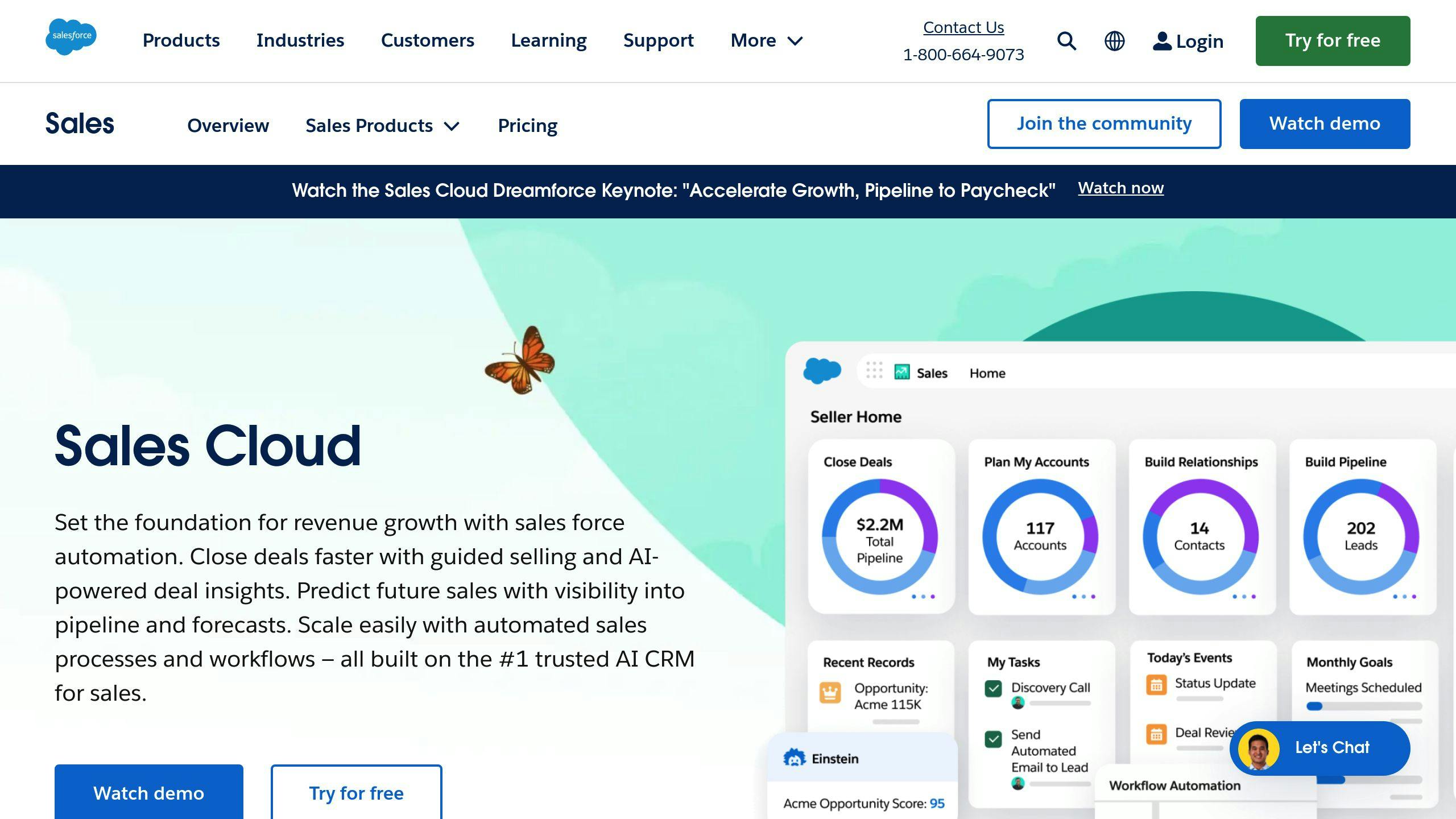
Salesforce Sales Cloud is a CRM platform designed to bring enterprise-level tools to small businesses, starting with its Starter edition.
Pricing Structure
Salesforce provides a tiered pricing model to suit businesses of various sizes and needs:
| Plan | Price (per user/month) | Ideal For |
|---|---|---|
| Essentials | $25 | Small teams needing basic CRM tools |
| Professional | $75 | Growing businesses looking for automation |
| Enterprise | $150 | Companies requiring advanced customization |
| Unlimited | $300 | Organizations seeking unlimited resources |
Note: All prices are billed annually.
Core Features
Here’s what Sales Cloud brings to the table [1]:
- AI-powered sales insights to guide decision-making.
- Multi-channel customer tracking across platforms like email and social media.
- Sales automation tools to streamline lead nurturing.
- Slack integration to boost team collaboration and productivity.
Integration Capabilities
Sales Cloud shines in its ability to integrate seamlessly. It connects with over 3,000 apps through the Salesforce App Exchange [1]. Common integrations, such as Microsoft 365 and Google Workspace, help simplify workflows and boost efficiency.
Scalability and Customization
The platform’s modular design and customizable workflows make it easy for small businesses to adapt the CRM to their specific needs. As businesses grow, they can expand the platform's capabilities. Plus, advanced analytics provide actionable insights, empowering teams to make informed decisions.
Support Options
Salesforce offers a variety of support resources, including:
- A comprehensive online knowledge base.
- Community forums for peer-to-peer advice.
- Dedicated support channels for direct assistance.
- Tools and resources on the App Exchange.
While Sales Cloud is packed with advanced tools and features, smaller teams might find simpler, more budget-friendly alternatives like Less Annoying CRM to be a better fit.
sbb-itb-ee18a7b
4. Less Annoying CRM Overview
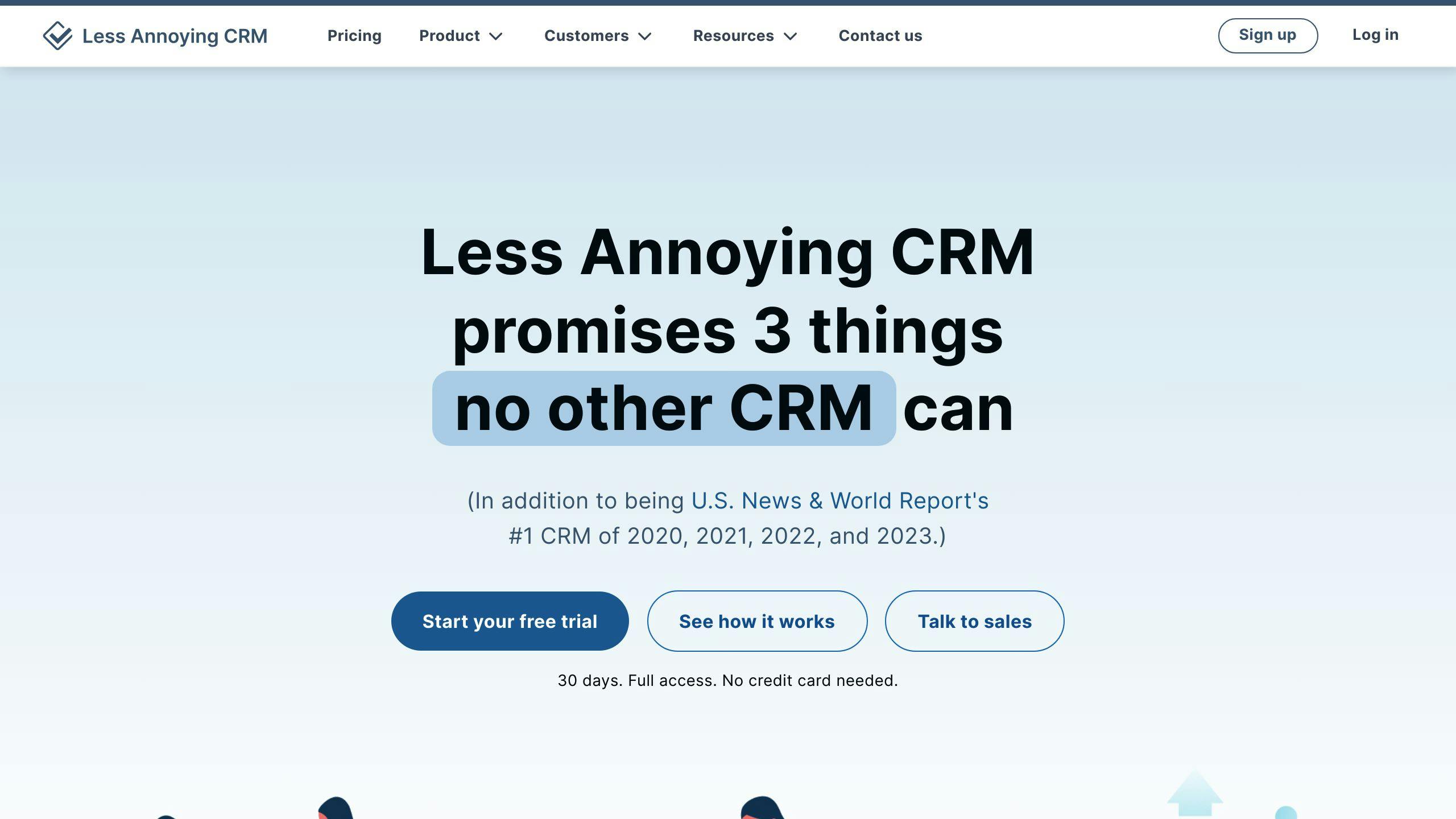
Less Annoying CRM stays true to its name by providing a simple, easy-to-use CRM designed specifically for small businesses. It skips the complications of enterprise-level systems, focusing on the basics that small teams need.
Pricing Structure
Forget confusing tiered plans - Less Annoying CRM charges a flat $15 per user per month. It also offers a 30-day free trial, so businesses can explore its features without worrying about hidden costs or complicated pricing.
Core Features
The platform includes all the essential tools for managing customer relationships:
| Feature Category | Capabilities |
|---|---|
| Contact Management | Organize contacts, add custom fields, and track relationships. |
| Sales Pipeline | Manage leads, automate sales processes, and track opportunities. |
| Calendar & Tasks | Schedule events, manage tasks, and collaborate with your team. |
| Email Integration | Track emails and integrate seamlessly with Google Workspace. |
| Customization | Adjust workflows, pipelines, and fields to fit your business needs. |
Integration Capabilities
Less Annoying CRM focuses on the essentials. It integrates with Google Workspace and Microsoft 365 for smooth workflows and includes basic tools for importing and exporting data.
Growth-Friendly Design
With its flat pricing, adding users is straightforward - no surprise costs or tier upgrades. Customizable workflows make it a flexible choice for businesses that are expanding or adapting.
Support Resources
The platform prioritizes accessible, personal support through:
- Email support with quick responses
- Live chat during business hours
- A detailed knowledge base for self-help
- Free onboarding assistance to help you get started
Less Annoying CRM is perfect for small teams moving away from spreadsheets to a CRM for the first time. However, if your business requires more advanced tools, you might want to consider alternatives like Zendesk Sell.
5. Zendesk Sell Overview
Zendesk Sell brings together sales automation and customer service tools, creating a unified CRM solution.
Pricing Structure
| Plan | Price (per user/month) | Best For |
|---|---|---|
| Team | $19 | Small teams starting out |
| Growth | $49 | Expanding businesses |
| Professional | $99 | Well-established companies |
| Enterprise | Custom | Large-scale organizations |
Core Features
Zendesk Sell offers a range of sales-focused tools and integrates effortlessly with the broader Zendesk suite:
| Feature Category | Capabilities |
|---|---|
| Sales Pipeline | Manage deals visually, track progress, and forecast revenue |
| Lead Management | Score leads, automate distribution, and monitor prospects |
| Automation | Set up email sequences, automate tasks, and schedule follow-ups |
| Analytics | Access sales metrics, create custom reports, and track performance goals |
| Integration | Works natively with Zendesk Support and other essential business tools |
Scalability and Integration
Zendesk Sell supports businesses as they grow, unlocking more advanced tools with each pricing tier. Its integration with Zendesk Support makes it especially appealing for small businesses that need both sales and customer service tools in one place.
Support Resources
Users can access 24/7 live chat, an extensive knowledge base, and a variety of training materials to get the most out of the platform.
Performance and Impact
Rated 4.5/5 on Gartner Peer Insights, Zendesk Sell is praised for its easy-to-use interface and powerful features. It’s a great option for small businesses moving from basic tools to a more advanced CRM system.
To decide if Zendesk Sell is the right fit, compare its features and pricing with other CRM platforms to ensure it meets your business needs.
Comparing the Pros and Cons
Here's how these CRM solutions stack up in areas that matter most to small businesses.
Core Features Comparison
| CRM Solution | Price Point | Best Features & Ideal Use Case |
|---|---|---|
| Zoho CRM | Free options | Highly customizable; great for budget-conscious teams needing robust features |
| HubSpot CRM | Free tier available | Focused on marketing automation; ideal for growth-driven businesses |
| Salesforce | Premium pricing | Advanced analytics and AI tools; tailored for established companies |
| Less Annoying CRM | Simple flat rate | Basic but user-friendly; perfect for very small teams |
| Zendesk Sell | Moderate pricing | Combines sales and service tools; suited for customer service-focused teams |
Key Strengths and Limitations
Zoho CRM
- Packed with features, affordable, and integrates seamlessly with Zoho's ecosystem.
- Free plan is limited to 3 users, which may not suit larger teams.
HubSpot CRM
- Offers a generous free plan with excellent marketing tools.
- Premium features can quickly add up in cost.
Salesforce
- Provides extensive features and scalability for growing businesses.
- Comes with a higher price tag and a steeper learning curve.
Less Annoying CRM
- Transparent pricing and an easy-to-use interface.
- Basic features may not meet the needs of expanding businesses.
Zendesk Sell
- Excels in customer service integration.
- Lacks some advanced sales-focused tools.
Growth and Support Overview
| CRM Solution | Support Highlights | Scalability Options |
|---|---|---|
| Zoho CRM | Dedicated support team | Gradual feature upgrades with tiered plans |
| HubSpot CRM | Free certification courses | Seamless integration with its marketing hub |
| Salesforce | Trailhead learning platform | Access to enterprise-level tools |
| Less Annoying CRM | Free onboarding support | Straightforward user additions |
| Zendesk Sell | 24/7 live support | Integration with its broader service platform |
Integration and Security
All platforms offer essential integrations with popular business tools. HubSpot stands out with over 3,000 app connections, while Zendesk Sell excels in service-focused integrations. On the security front, each platform adheres to industry standards:
- HubSpot CRM: SOC 2 Type II certified
- Salesforce: ISO 27001 and SOC 2 compliant
- Zoho CRM: GDPR and HIPAA compliant
- Zendesk Sell: ISO 27001 and GDPR certified
Choosing the right CRM depends on your specific needs and budget. Starting with a free plan is a smart way to explore features before committing to a paid version. Up next, we'll help you navigate this crucial decision-making process.
Final Thoughts on Choosing a CRM
Choosing the right CRM is a key step in driving growth and streamlining operations for small businesses. Here's a practical guide to help you make the best choice.
Evaluation Process
When comparing CRM options, consider factors like team size, budget, growth plans, and technical expertise. Focus on tools that meet your current needs while also supporting your future goals. Scalability is just as important as meeting immediate requirements.
Getting Started
Begin with a free plan to explore the platform’s features before committing to a paid version. This lets you test how well it fits your business without upfront investment. Look for CRMs that provide:
- Easy-to-follow training materials
- Simple and user-friendly design
- Reliable customer support
- Options to expand as your business grows
Key Areas to Focus On
To get the most out of your CRM, prioritize these aspects:
- Integration and Workflow Compatibility: Pick a CRM that works seamlessly with your current processes and can evolve with your business.
-
Growth-Friendly Features: Choose platforms that allow for:
- Flexible user licenses
- Feature upgrades without switching systems
- Scalable data storage
- API access for custom integrations
- Ongoing Improvements: Regular training, clear data management practices, and routine system reviews will help you maximize your CRM’s value.
The right CRM can strengthen your customer relationships and improve operational efficiency. Take the time to assess your options thoroughly, focusing on what fits your business goals best. Remember, the most expensive option isn’t always the right one - prioritize what aligns with your unique needs and working style.
FAQs
What is the Best CRM for Small Businesses?
The best CRM for your business depends on factors like your budget, team size, and growth plans. HubSpot CRM is a great option for small businesses, offering a free plan that supports up to 1,000,000 contacts. On the other hand, Zoho CRM starts at just $14/user/month and includes advanced sales automation and reporting tools [2] [5].
Here's a quick comparison of popular CRMs:
| CRM Solution | Starting Price | Standout Feature | Best For |
|---|---|---|---|
| HubSpot CRM | Free | Contact and email management tools | Startups and small teams |
| Zoho CRM | $14/user/month | Sales automation and customization | Budget-focused businesses |
| Salesforce Starter | $25/user/month | Multi-channel communication | Businesses planning to scale |
When selecting the right CRM, keep these points in mind:
- Integration options: Ensure it works with your existing tools.
- Scalability: Check if it can grow with your business.
- Ease of use: Look for a user-friendly interface and training resources.
- Security features: Prioritize platforms with strong encryption.
Starting with a free plan is often the best way to test a CRM's features. For instance, HubSpot's free plan is ideal for new businesses, while Zoho CRM's affordable paid plans offer more advanced tools as your team grows [1] [2].
Choose a CRM that meets your immediate needs but can also support your long-term goals. Testing a free or entry-level plan first can help you decide if the platform aligns with your business objectives before committing to a paid version.








