Looking for the best VoIP system for your small business? Here's a quick guide to four top providers - RingCentral, Nextiva, Zoom Phone, and GoTo Connect - covering pricing, features, and what makes each one stand out.
Key Highlights:
- RingCentral: Best for global operations with plans starting at $20/user/month. Offers international calling, AI tools, and CRM integrations.
- Nextiva: Ideal for US-based businesses with high call volumes. Plans start at $25/user/month, featuring toll-free minutes and 24/7 support.
- Zoom Phone: Budget-friendly option starting at $10/user/month. Great for teams already using Zoom, with seamless voice, video, and messaging integration.
- GoTo Connect: Flexible plans for growing businesses, including video meetings for up to 250 participants and CRM integrations.
Quick Comparison Table:
| Provider | Starting Price | Best For | Key Features |
|---|---|---|---|
| RingCentral | $20/user/month | International communication | AI tools, global reach, CRM integration |
| Nextiva | $25/user/month | US-focused businesses | Toll-free minutes, call routing |
| Zoom Phone | $10/user/month | Budget-friendly VoIP | Video + voice integration |
| GoTo Connect | Varies | Video-heavy teams | Scalable plans, video meetings |
Choose based on your business needs - whether it's affordability, international reach, or advanced features.
Best VoIP For Small Business - Top 3 Great Picks (2024)
1. RingCentral Overview
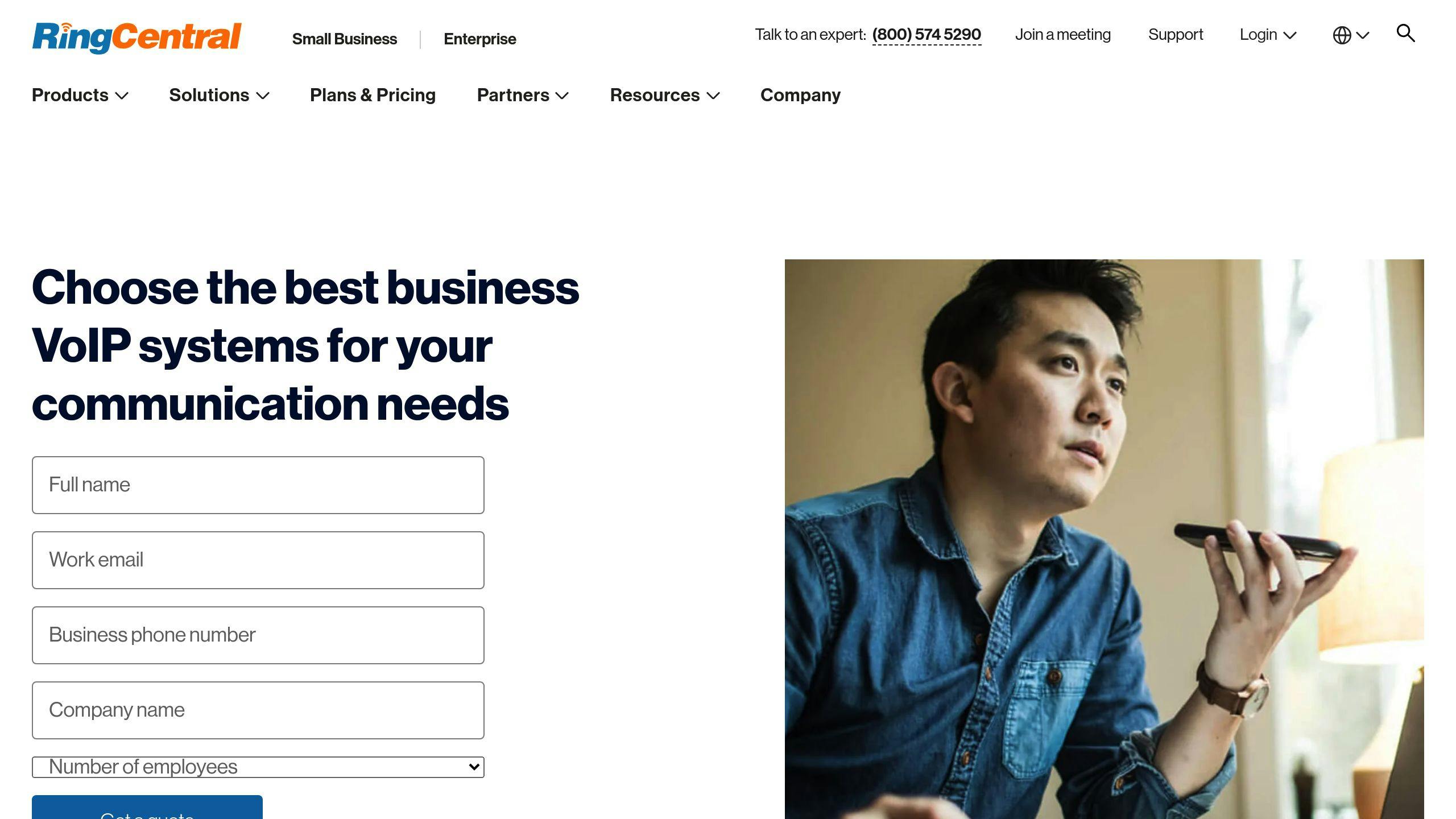
RingCentral is a VoIP platform designed to meet the needs of small businesses, combining a range of tools with the flexibility to grow alongside your organization. Here's a closer look at what it offers.
Pricing and Plans
The Core plan starts at $30 per user per month for monthly billing or $20 per user per month if billed annually.
Core Features
RingCentral provides tools to simplify communication for small businesses:
| Feature Category | Key Benefits |
|---|---|
| Calling | - Unlimited calls within the US/Canada - 100 toll-free minutes - Basic call queues |
| Communication Tools | - Voicemail-to-email - AI-powered noise cancellation - Video meetings |
| Business Integration | - Google Workspace integration - Microsoft 365 integration - Basic CRM connectivity |
Advanced Capabilities
For businesses needing more, higher-tier plans include features like advanced call queue management, IVR systems, AI-driven transcriptions, meeting summaries, detailed analytics, and unlimited file storage.
Scalability
RingCentral is built to grow with your business, allowing you to add features and capabilities as your needs evolve [3].
Business Integration
The platform integrates seamlessly with CRM and helpdesk tools, making it easier to track and analyze customer interactions [2]. AI tools such as live transcription and meeting summaries can also help streamline video meetings and improve productivity.
While RingCentral is a strong option for small businesses, it's worth exploring alternatives like Nextiva, which may better suit specific needs.
2. Nextiva Overview
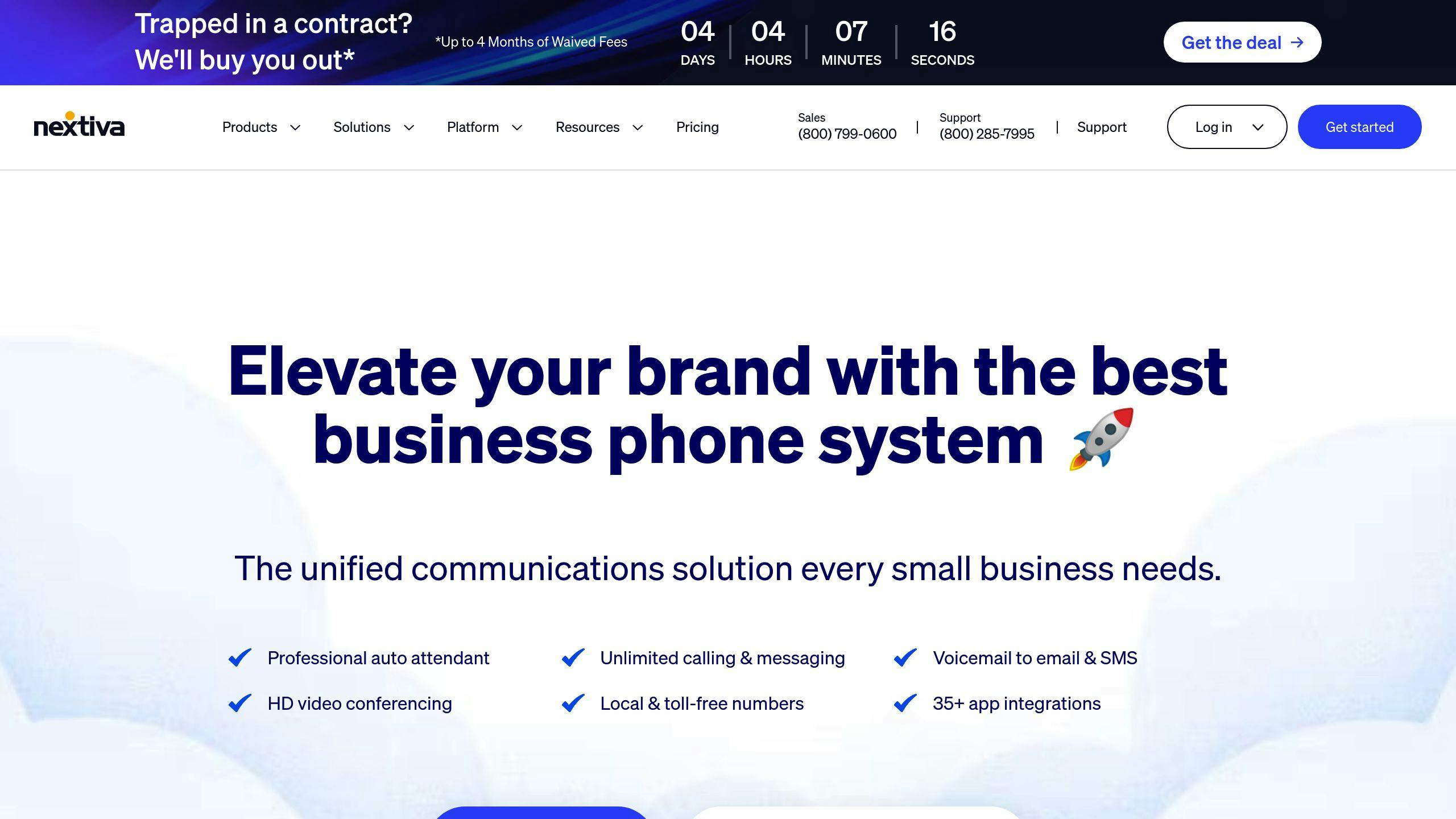
Nextiva offers a VoIP solution tailored for small businesses, focusing on improving customer interactions and boosting team efficiency.
Pricing and Plans
Nextiva's Essential plan begins at $25 per user per month [1]. Keep in mind, costs can increase if you add more users or opt for advanced features [5].
Core Features
Nextiva provides a variety of tools aimed at meeting the needs of small businesses:
| Feature Category | Included Capabilities |
|---|---|
| Communication | - Call routing and automated attendants - Video conferencing - Team messaging |
| Customer Service | - 24/7 technical support - Tutorials, FAQs, and setup guides |
| Business Tools | - CRM integration - Screen pop-ups - Automatic call logging |
Integration Capabilities
Nextiva works well with CRM systems, offering features like automatic call logging and real-time customer data access during calls [2][8]. These tools can make a big difference for businesses looking to improve customer service.
Limitations to Consider
The Essential Plan does have some gaps. It doesn't include SMS/MMS, advanced CRM integrations (like Salesforce or HubSpot), call recording, or voicemail transcriptions [5].
Customer Support
Nextiva provides 24/7 technical support alongside online resources like tutorials and setup guides. These services are designed to help small businesses resolve issues quickly and avoid disruptions [1].
Integration and Implementation
With its CRM integration, Nextiva simplifies call management and gives teams instant access to client data. When properly set up, it can blend seamlessly with existing business systems, making the transition to its VoIP platform smooth.
While Nextiva delivers strong tools for customer engagement and integration, businesses might also want to consider Zoom Phone, which offers a cost-effective alternative with distinct features.
3. Zoom Phone Overview
Zoom Phone provides small businesses with a VoIP solution that builds on Zoom's well-known video conferencing platform. It combines voice, video, and messaging into a single communication system.
Pricing and Plans
Zoom Phone offers three main plans to fit different needs and budgets:
- Metered Plan: $10/user, ideal for businesses with low call volumes.
- Unlimited Plan: $15/user, includes unlimited calls.
- Pro Plan: $20/user, adds advanced features like call recording and voicemail transcription [1].
Core Features
Zoom Phone offers features tailored to small business requirements:
| Feature Category | Capabilities |
|---|---|
| Device Compatibility | • Desk phones • Mobile devices • Softphones |
| Business Functions | • Toll-free numbers • Emergency services • Advanced call routing |
Integration and Communication
Zoom Phone works seamlessly with Zoom's video and messaging tools, creating a unified platform. This allows teams to switch between voice calls, video meetings, and chats without leaving the Zoom ecosystem [2].
Scalability and Support
With tiered pricing, businesses can start small with a pay-as-you-go model and add advanced features as they grow. The platform is user-friendly, minimizing the need for technical support. However, Zoom also provides resources like a knowledge base and community forums for additional help.
Business Value
For small businesses on a budget, the $10 metered plan is a practical choice for managing low call volumes [1]. Zoom Phone's integration with the broader Zoom platform makes it especially appealing to teams already using Zoom for video conferencing and collaboration.
Although Zoom Phone is a solid option for simplicity and affordability, businesses looking for more advanced features might consider alternatives like GoTo Connect.
sbb-itb-ee18a7b
4. GoTo Connect Overview
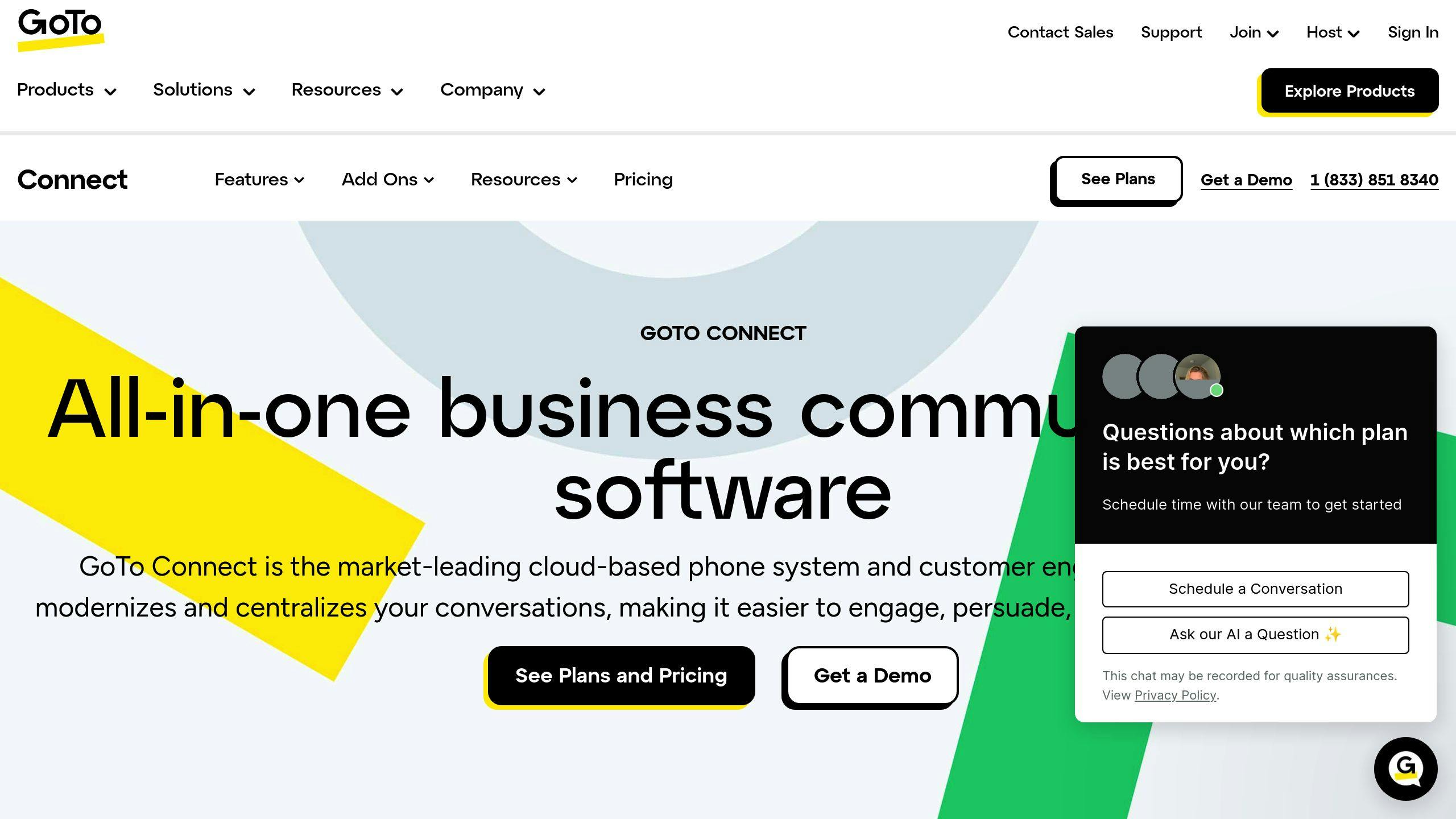
GoTo Connect is a VoIP service that combines voice, video, and messaging into one platform. It's designed with small businesses in mind, offering a wide range of features and pricing options to suit different needs.
Pricing Structure
GoTo Connect provides three pricing tiers to cater to various business requirements:
| Plan Level | Key Features |
|---|---|
| Basic | • Unlimited domestic calls • Voicemail-to-text • Essential call management |
| Standard | • Advanced call queues • Video meetings (250 participants) • Microsoft 365 & Google Workspace integration |
| Premium | • Advanced call analytics • Custom integrations • Priority 24/7 support |
Features and Tools
GoTo Connect offers tools that help small businesses manage communication effectively. Features like call routing and queuing ensure professional handling of calls, even with limited staff. The platform also integrates CRM tools, which simplify voicemail management and provide real-time access to customer data, making follow-ups easier.
Flexible Options for Growth
The platform’s tiered plans allow businesses to start with the basics and upgrade as their needs grow. Each tier adds new features, making it a practical choice for businesses planning to expand.
Customer Support
Support is available for all plans, but Premium users benefit from priority 24/7 assistance, ensuring their communication systems run smoothly.
Integration with Business Tools
GoTo Connect works seamlessly with Microsoft 365 and Google Workspace, letting teams manage communications directly within their favorite apps. This integration helps maintain productivity by keeping workflows efficient [2][8].
Free Trial
A 14-day free trial is available, giving businesses the chance to test the platform’s features and assess how well it fits their needs.
With its pricing flexibility and integration options, GoTo Connect is a strong choice for small businesses aiming to grow efficiently. Its features and plans make it an attractive option for companies looking to scale. Next, we'll see how these providers compare.
Comparison of Pros and Cons
Let's break down the strengths and limitations of each provider to help you decide which one best fits your business needs.
Core Features and Pricing
Each provider shines in different areas. Here's a quick look at how they stack up:
| Feature Category | RingCentral | Nextiva | GoTo Connect |
|---|---|---|---|
| International Coverage | 80+ countries | US area codes only | Limited international options |
| Toll-free Minutes | 100-10,000/account | 1,500-12,500/account | Limited in basic plan |
| Analytics | Built-in advanced reporting | Add-on feature | Basic to advanced reporting |
| Key Strength | Global reach | US market focus | Flexible scaling |
Provider Highlights
What RingCentral Offers:
- Wide international coverage, making it ideal for global operations [7].
- Advanced analytics available in all plans [7].
- A broad range of integrations to streamline workflows.
Why Choose Nextiva:
- Generous toll-free minutes, perfect for businesses handling high call volumes [7].
- Strong focus on the US market.
- Reliable customer support praised by many users [1][2].
What GoTo Connect Brings to the Table:
- Host video meetings with up to 250 participants.
- Integrations for essential business tools.
- Flexible plans that can adapt to various business sizes.
Integration and Feature Comparison
RingCentral leads in offering integrations across all plans, making it a strong choice for businesses needing seamless connectivity. Nextiva, on the other hand, reserves some advanced integration options for its premium plans. GoTo Connect strikes a balance by including essential integrations in its standard tier [2][8].
When it comes to advanced features, RingCentral includes tools like AI transcriptions and IVR as part of its core offerings [4][6]. Nextiva provides similar features but limits access to higher-tier plans [5].
Value Assessment
RingCentral's straightforward pricing helps businesses plan their budgets more easily. However, Nextiva's higher toll-free minute allocation might be more appealing to companies that rely heavily on phone communication [7]. GoTo Connect offers a balanced approach, distributing features evenly across its plans.
Choosing the right provider ultimately depends on what your business needs most. We'll dive deeper into this in the conclusion.
Final Thoughts
Matching your business needs with the right provider is all about understanding what each one brings to the table.
RingCentral stands out for companies with international operations or plans to expand globally. Starting at $20/user/month [4], it’s a strong choice for businesses that need:
- International calling across 80+ countries
- A wide range of third-party integrations
- Round-the-clock customer support
- AI-driven tools like transcription
Nextiva is a great fit for US-focused small businesses, especially those handling high call volumes. With a generous toll-free minute allowance [7] and a simplified "All Communications" inbox, it’s a cost-effective option for domestic operations.
GoTo Connect offers a balance of video conferencing and VoIP services, making it ideal for businesses that:
- Frequently host large virtual meetings (up to 250 participants)
- Require scalable reporting options
- Need integration with essential business tools
Key Considerations for Selection
Each provider has strengths that cater to specific business requirements. Keep these points in mind when deciding:
- Call Volume and Growth Plans: For high-volume domestic calls, Nextiva is a solid pick. If you’re scaling internationally, RingCentral is the better choice.
- Integration Needs: RingCentral includes key integrations in all tiers, while Nextiva reserves some for higher-tier plans [2][8].
RingCentral offers scalability and global reach, along with a 15-day free trial [6] to explore its features. Nextiva’s focus on domestic operations and comprehensive US coverage makes it a strong option for local businesses. If video collaboration is a priority, GoTo Connect’s flexibility is worth considering.
Ultimately, the best choice depends on your specific business priorities. For US-based operations, Nextiva delivers excellent value. For international needs, RingCentral’s global features are hard to beat.
FAQs
What is the best business VoIP?
Here's a quick look at some top providers based on common questions from small businesses:
| Provider | Best For |
|---|---|
| RingCentral | Companies handling international communication |
| Nextiva | US-based businesses with high domestic call volumes |
| GoTo Connect | Teams focused on video meetings and collaboration |
For a deeper dive into pricing and features, check out the provider breakdown sections mentioned earlier.
When selecting a VoIP service, keep these factors in mind:
Business Communication Needs:
- If your company operates internationally, RingCentral's global reach is a strong fit.
- For businesses with heavy domestic call traffic, Nextiva's generous minute plans are ideal.
- Teams that rely on frequent video calls will benefit from GoTo Connect's video-first approach.
Key Features: Both RingCentral and Nextiva stand out for their call management tools and CRM integrations, as outlined earlier [2][8].
Scalability: Each provider supports growth differently:
- RingCentral offers tiered plans starting at $20/user/month, making it easier to scale.
- Nextiva is tailored for expanding domestic operations.
- GoTo Connect provides flexible growth options, especially for video-focused teams.
To find the right fit, consider your business size, call volume, and the specific features you need. Use the detailed comparisons above to guide your decision.








