AI-powered developer tools are revolutionizing the software industry. Here's a quick rundown of the top 10 tools making waves:
- GitHub Copilot: AI coding assistant
- Taipy: Python web app framework
- Amazon CodeWhisperer: AWS-focused AI coding helper
- Replit: Browser-based coding platform
- DevZero: Cloud-based development environments
- Cursor: AI-enhanced code editor
- Linear: Streamlined project management
- Sentry: Error tracking and performance monitoring
- Mintlify: Automated documentation tool
- Sourcegraph Cody: Context-aware AI coding assistant
Quick Comparison:
| Tool | Main Feature | Best For |
|---|---|---|
| GitHub Copilot | AI code suggestions | General coding |
| Taipy | Rapid web app development | Python developers |
| CodeWhisperer | AWS-specific code help | AWS developers |
| Replit | Instant coding environment | Collaborative coding |
| DevZero | Production-like dev environments | DevOps teams |
| Cursor | AI-powered code editing | Full-stack development |
| Linear | Fast project tracking | Agile teams |
| Sentry | Real-time error monitoring | App stability |
| Mintlify | Auto-generated documentation | Documentation |
| Cody | Codebase-aware AI assistant | Large codebases |
These tools boost productivity, with developers reporting up to 126% more projects completed per week. They're changing how code is written, tested, and deployed, making development faster and more efficient.
Related video from YouTube
How Developer Tools Have Changed
The developer tools market has exploded. From $5.3 billion in 2022, it's set to hit $14.2 billion by 2031. That's an 18% yearly growth.
GitHub's story shows this change perfectly. In 2013, they had 3 million users. By 2023? 100 million. This jump isn't just about more developers. It's about developers doing more.
Today's coders aren't just writing lines. They're tackling security, managing cloud systems, and juggling complex setups.
AI has shaken things up big time. Take GitHub Copilot:
| What It Does | How Much It Helps |
|---|---|
| Speeds Up Coding | 55% faster |
| Makes Devs Happier | 74% less frustration |
| Suggests Good Code | 25% of suggestions used |
| Gets More Done | 126% more projects weekly |
Here's what GitHub says about AI:
"Generative AI provides humans with a new mode of interaction - and it doesn't just alleviate the tedious parts of software development. It also inspires developers to be more creative, feel empowered to tackle big problems, and model large, complex solutions in ways they couldn't before."
Cloud-based tools have made teamwork a breeze, especially for remote crews. Companies like Supabase and Railway are simplifying tough tech. Railway, for example, made deploying apps easy without needing to be a Kubernetes expert.
Modern dev tools focus on three big things:
- Doing the boring stuff for you
- Making complex things simple
- Helping teams work together, no matter where they are
These changes come with a price tag. New hires in tech hubs like San Francisco? They're looking at $135,000 base pay, plus stock options. But they're expected to do more and know more tools.
Low-code and no-code platforms are changing the game too. They're letting non-techies build apps with little to no coding know-how. Deloitte says AI-boosted dev tools can make coders 10 times more productive than old-school methods.
The dev world has changed. It's faster, smarter, and more connected than ever before.
How We Picked These Tools
We chose the top developer tools based on three key factors: how many people use them, how well they work, and how easily they play with other tools. Recent data shows that 76% of developers now use or plan to use AI-powered tools, up from 70% last year.
Performance was a big deal in our selection. We looked for tools that actually speed up development and make it more efficient. Take Linear, for example. It works smoothly with Figma, GitHub, GitLab, Slack, and Zendesk, creating automatic workflows that cut down on time-wasting task switching.
| What We Looked At | How Much It Mattered | What We Checked |
|---|---|---|
| How Many People Use It | 40% | GitHub stars, active users, community size |
| How Well It Works | 35% | Speed boosts, resource use |
| How It Works With Other Tools | 25% | Number of platforms it supports, API quality |
We also cared about what the community thinks. We checked out tools with lots of users - like Strapi, which has over 62.8k GitHub stars and more than 380 releases. This shows it's both popular and well-maintained.
Security and reliability were big concerns too. Recent data shows 43% of developers trust AI tool accuracy, while 45% think these tools still struggle with tough tasks. We balanced this by picking tools with solid track records and strong security features.
"I expect that as tools mature I will be able to switch from primarily writing code to primarily reviewing generated code", says a developer we talked to, showing how AI is becoming a bigger part of coding workflows.
How well a tool works with others was super important, given how complex development can be these days. We focused on tools that are flexible to deploy and have good API support, so they fit well into existing setups. This matches the trend we're seeing - 62% of pro developers have started using AI tools this year, up from 44% last year.
Our final picks are tools that not only work well on their own but also team up nicely in modern development. Each tool made the cut by showing real productivity gains, like cutting project times by up to 70% in real-world use.
GitHub Copilot

GitHub Copilot is changing the game for developers. It's an AI coding buddy that's making waves in how we write code. GitHub and OpenAI teamed up to create this tool, which uses the OpenAI Codex model to suggest code in any programming language you can find on GitHub.
The numbers don't lie - Copilot is boosting productivity big time. Developers are finishing tasks 55% faster overall. They're cranking out new code 34% quicker and knocking out unit tests 38% faster. No wonder over 50,000 organizations have jumped on the Copilot bandwagon.
Here's a quick look at how Copilot speeds things up:
| Development Area | Speed Boost |
|---|---|
| Frontend Monolithic Apps | 20-25% |
| Backend Monolithic Apps | 10-15% |
| Backend Microservices | 5-7% |
Real developers are seeing real results. Take Pockyt, a fintech startup. Their team is blazing through routine tasks 10 to 100 times faster. Mason Lin, their co-founder, is pumped:
"We anticipate a 500% increase in productivity in the medium to long term as we continue adapting AI and fine-tuning our software development life cycle."
Shopify's on board too. Mark Côté, their Director of Engineering for Developer Infrastructure, says:
"The overwhelming majority of developers who use GitHub Copilot say it's a valuable tool they use at least once a week, which is certainly enough to justify our investment."
Copilot comes in three flavors:
- $10/month for solo developers
- $19/user/month for businesses
- $39/user/month for Enterprise (with fancy features like org-specific suggestions)
Want to get the most out of Copilot? Be specific with your prompts and drop clear comments before you start coding. Oh, and close those unrelated projects - it'll help Copilot focus on what you're actually working on. Just remember, it's great for the everyday coding stuff, but think of it as your assistant, not a magic code generator.
2. Taipy
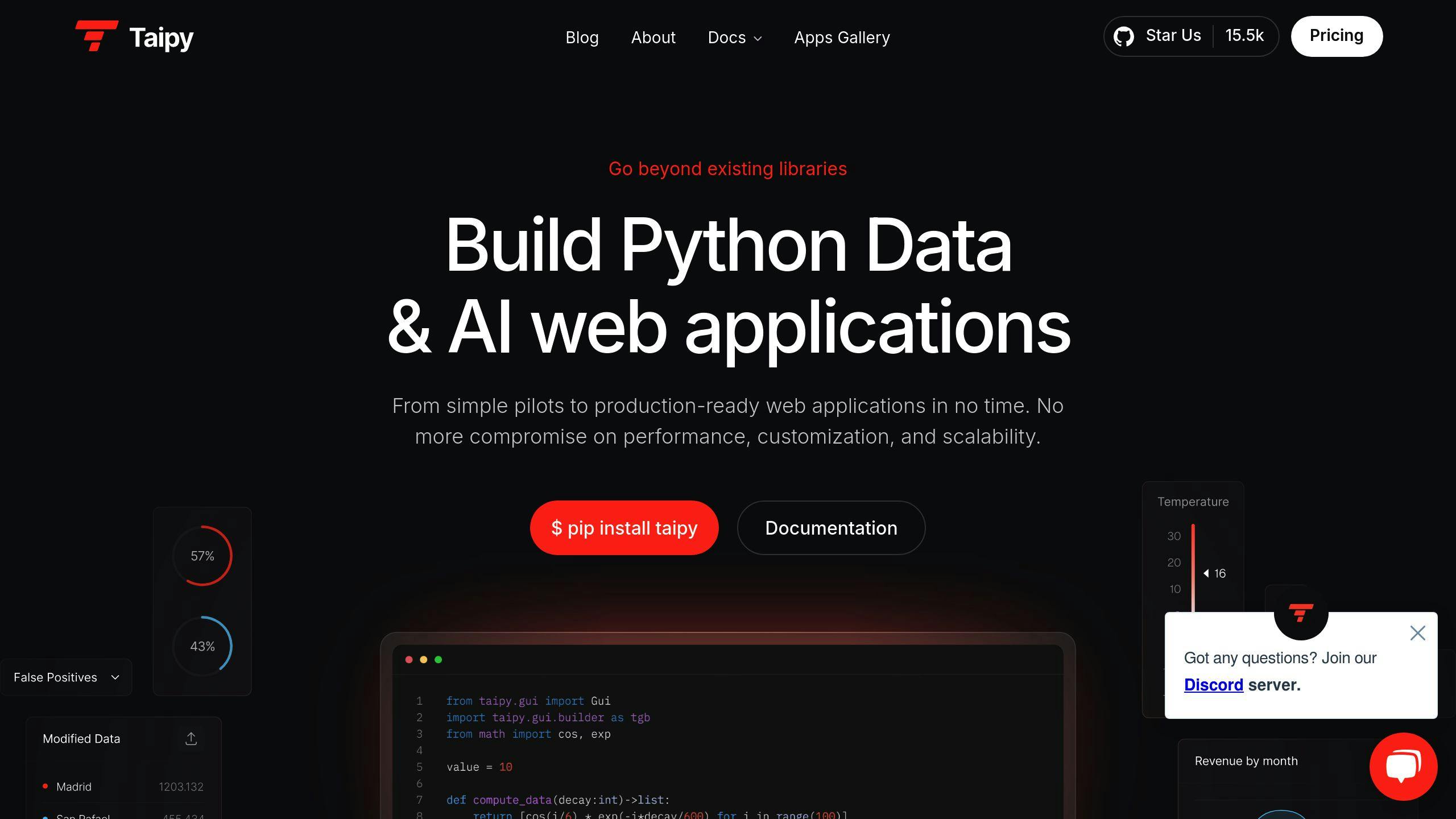
Taipy is changing the game for Python developers building data-driven web apps. With over 7,200 GitHub stars, this open-source framework lets devs create complex applications using minimal code.
What makes Taipy stand out? It tackles both front-end and back-end development. The framework handles large datasets like a pro, using a built-in decimator for charts. This smart tool cuts down data points while keeping visualizations accurate. Plus, Taipy's caching system boosts performance by only updating components when necessary.
Let's compare Taipy to the old-school way of doing things:
| Feature | Old School | Taipy |
|---|---|---|
| UI Development | HTML/CSS/JavaScript needed | Just Python |
| Data Pipeline Management | Manual setup | Built-in orchestration |
| Real-time Processing | Tricky to implement | Comes standard |
| Multi-user Support | Custom coding required | Ready out of the box |
Real developers are seeing real results with Taipy. Take it from Irv Lustig at Princeton Consultants:
"Taipy allowed us to rapidly develop prototype screens and respond to the client's needs as they changed during an Agile project. With a user interface fully developed in Python, we could easily integrate complex visualizations which accelerated our development schedule."
Taipy isn't just for simple web apps. Group les Mousquetaires found it perfect for their AI projects. Stephane Leray from the company says:
"Implementing the CFM project with Taipy was a game-changer. We got our front-end and back-end up and running incredibly fast. When you pair Taipy with Databricks, it's like they're two pieces of a puzzle that just fit perfectly together."
Want to boost your productivity? Try Taipy Studio, a VS Code extension. The platform has your back from quick prototypes to production-ready apps. It comes with built-in tools for managing scenarios, scheduling, and deployment.
Working with AI and machine learning? Taipy shines here too. It can integrate real-time predictive models, making it a powerhouse for creating data-driven recommendations and insights.
3. Amazon CodeWhisperer
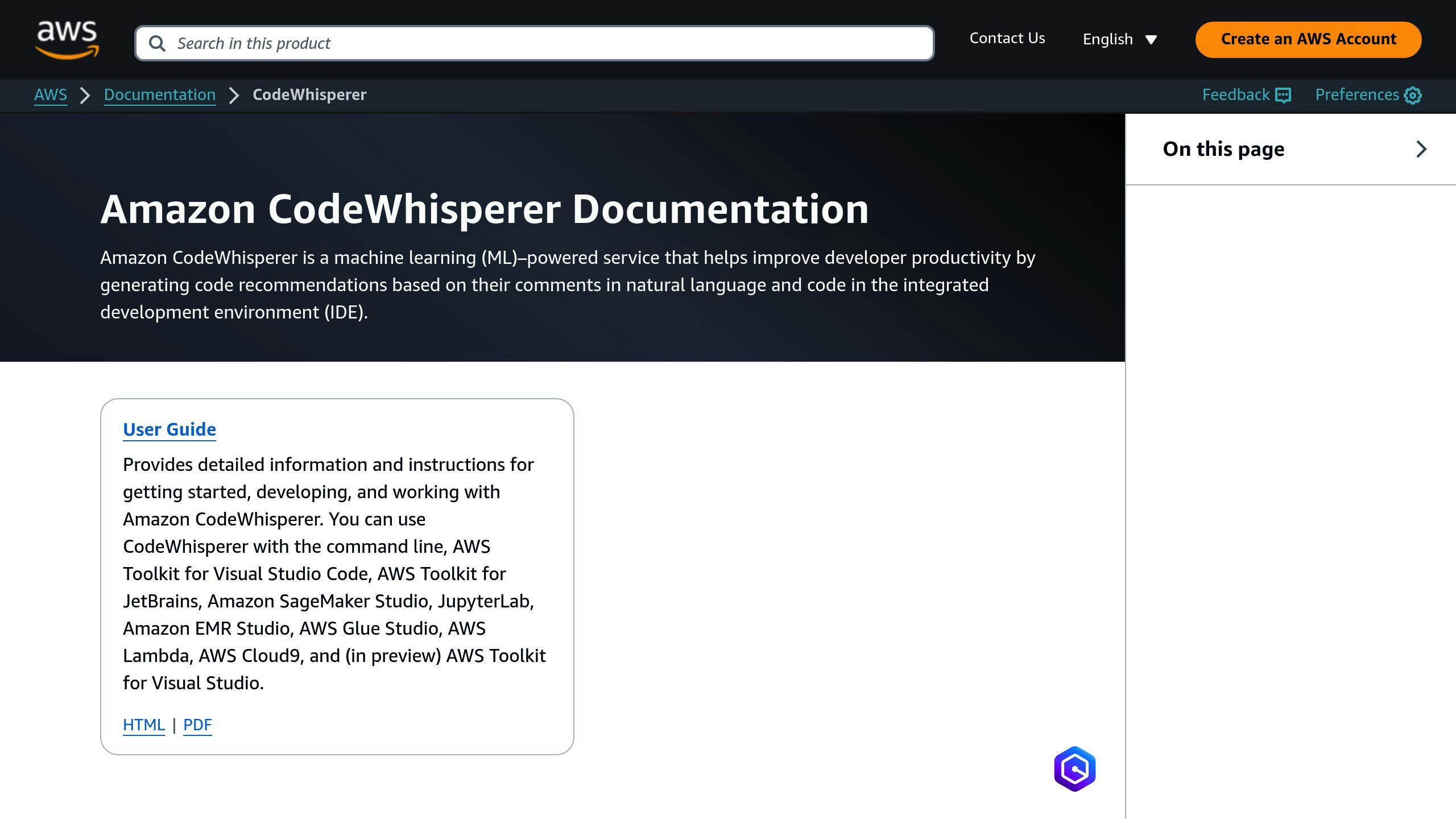
Amazon CodeWhisperer is shaking up the AI coding assistant scene, especially for AWS developers. Launched in June 2022, it's already proving its worth. During testing, developers using CodeWhisperer were 27% more likely to finish tasks and worked 57% faster.
What makes CodeWhisperer stand out? Its deep AWS integration. While other AI helpers offer general coding support, CodeWhisperer shines at suggesting code for AWS-specific tasks. Think managing S3 buckets or working with EC2 instances. It's learned from billions of lines of code, including Amazon's own, giving it a unique edge in AWS best practices.
Here's how CodeWhisperer compares to old-school coding:
| Aspect | Old-School Coding | With CodeWhisperer |
|---|---|---|
| AWS Integration | Manual API docs lookup | Smart AWS-specific suggestions |
| Security Checks | Separate tools needed | Built-in vulnerability spotting |
| Code Sources | Manual checking | Automatic tracking |
| Speed | Basic IDE help | Real-time AI ideas |
Kevin Kiruri, a developer who's put the tool through its paces, says:
"There is no doubt that AI is here to help us make our work easier. Using this as a stepping stone, let's build even more products in a faster and more efficient way. AWS CodeWhisperer is definitely a tool to use."
CodeWhisperer comes in two flavors: a free Individual tier with unlimited code suggestions and 50 monthly security scans, and a $19/user/month Professional tier with 500 scans and advanced admin controls. Both work smoothly with popular IDEs like VS Code and JetBrains through the AWS Toolkit.
For AWS developers, CodeWhisperer's real power is in understanding context. It doesn't just finish your lines - it suggests whole functions based on your comments and existing code. This is huge when you're dealing with complex AWS services that can be a pain to implement correctly.
Want to get the most out of CodeWhisperer? Write clear, specific comments about what you're trying to do. The tool is great at turning these plain English prompts into relevant code suggestions. It supports fewer languages than some rivals (focusing on C#, Java, JavaScript, Python, and TypeScript), but its AWS know-how makes it a game-changer for cloud development.
4. Replit
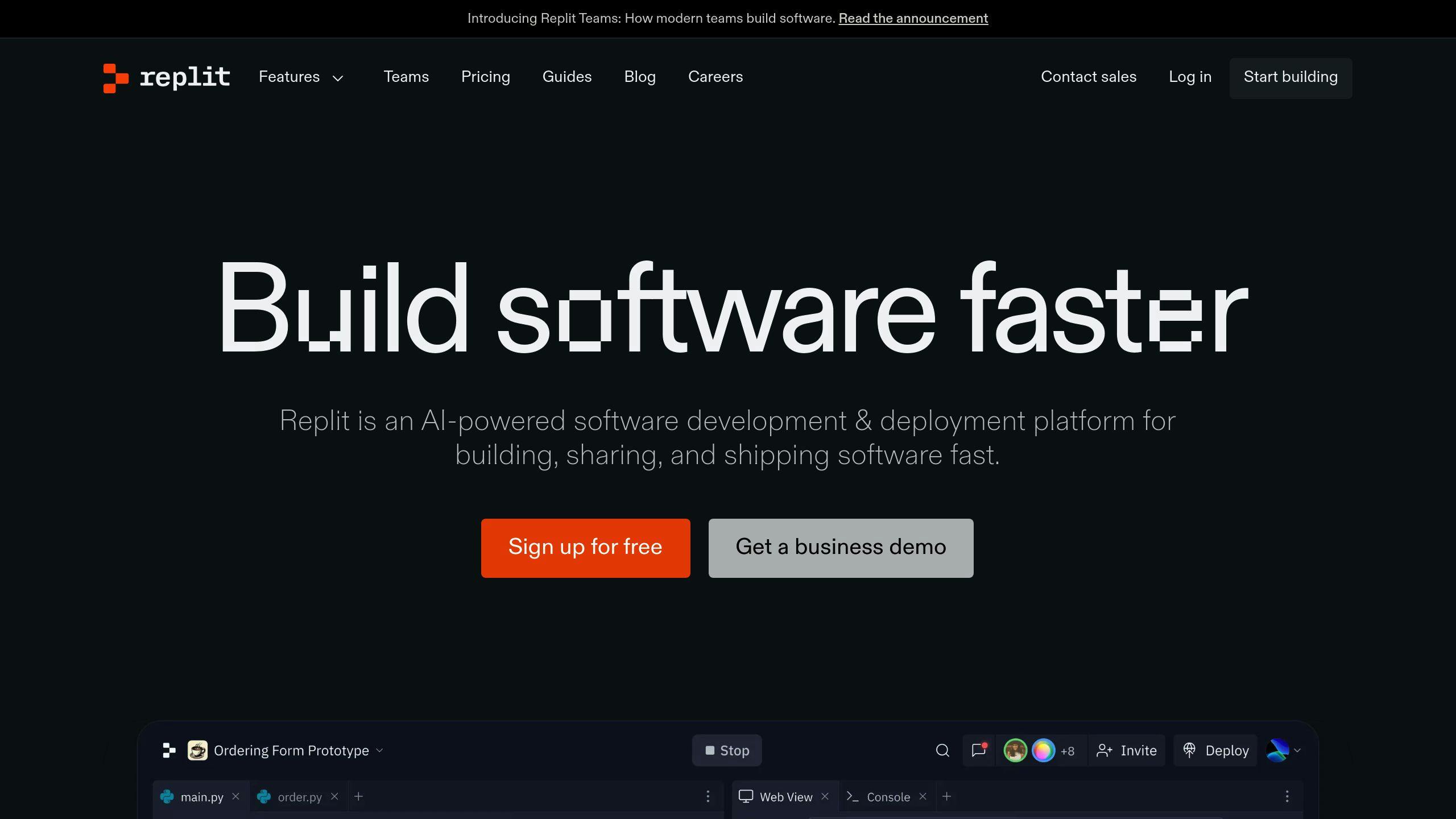
Replit has come a long way since its start as a simple browser-based IDE. Now, it's a coding powerhouse used by over 30 million people in 200 countries. Apps hosted on Replit get a whopping 235 billion visits each month.
What makes Replit special? It's all about making coding easy. You can start coding in over 50 languages without any setup hassles. This approach has caught investors' eyes too - Replit recently raised $107.4 million, valuing the company at $1.16 billion.
Here's how Replit stacks up against old-school coding setups:
| Feature | Old-School Setup | Replit |
|---|---|---|
| Getting Started | Hours of setup | Instant browser access |
| Team Coding | Need extra tools | Built-in live coding |
| Launching Apps | Lots of steps | Two clicks and you're live |
| Computing Power | Limited by your PC | 8vCPUs, 16GB RAM on tap |
| Language Options | Set up each one | 50+ languages ready to go |
Replit's impact? Just look at HeyDATA.org. In its first month, it hit $18,000 in monthly revenue and 100,000 weekly users. The creator, Steve Moraco, used Replit's AI helper, Ghostwrite, to speed things up.
Liam Ottley from Morningside AI is a fan:
"Any automation or workflow that requires any sort of custom code, Replit is by far the best option to get that up and hosted on the web."
Thinking about trying Replit? There's a free plan for basic stuff, or you can go pro for $7 a month and get permanent app hosting. They've also teamed up with Google Cloud, so you can use top-notch cloud services right in your browser.
Replit's AI features and team-friendly tools make it great for group projects. You can even set up automatic deployments using plain English commands. And if you're building complex apps with multiple parts, Replit's advanced port settings have got you covered.
5. DevZero
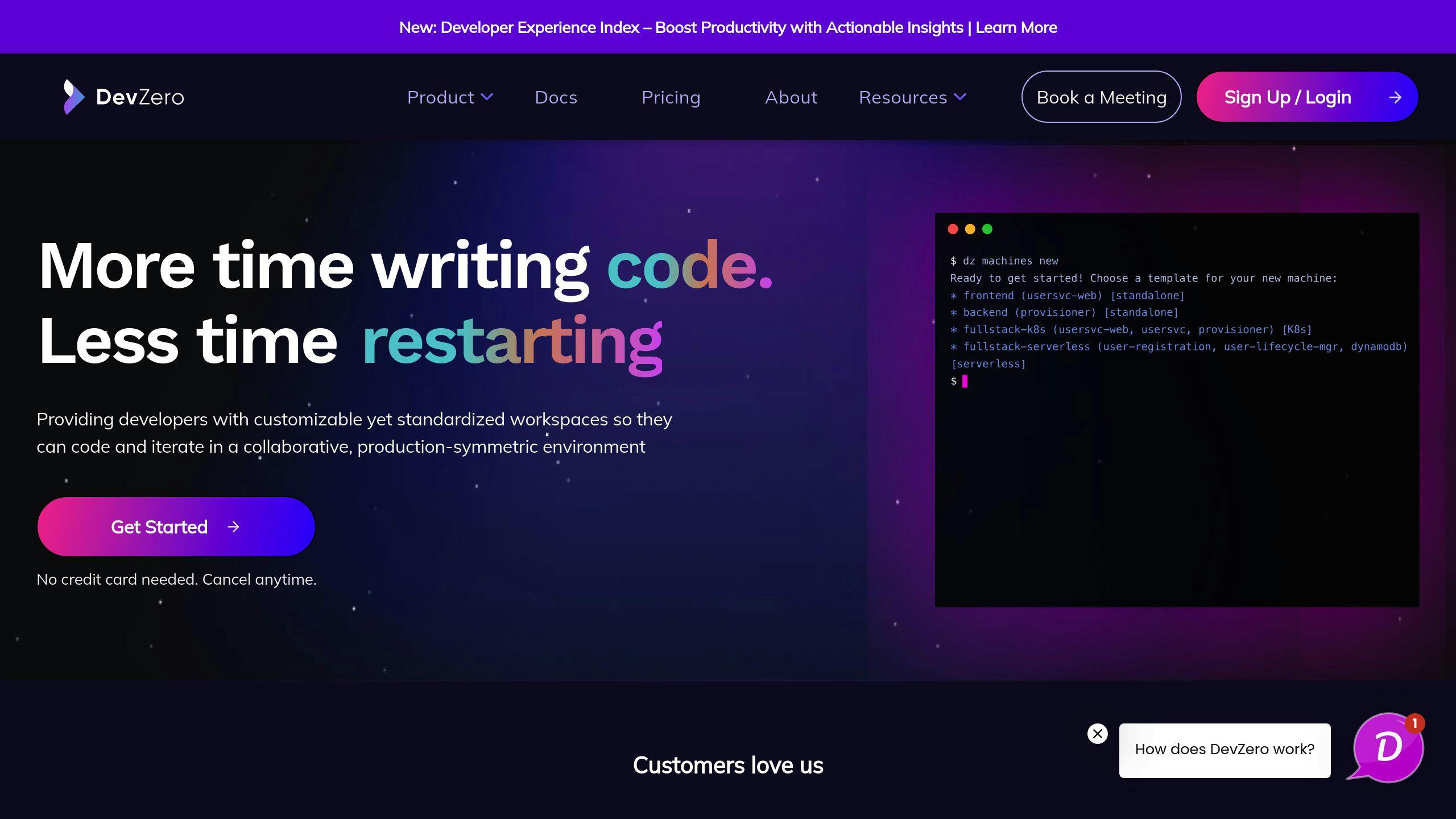
DevZero brings cloud-based development environments that mirror production settings. Inspired by Uber's DevPods, it tackles the classic "it worked on my laptop but not in prod" issue.
The impact? Developers using DevZero code 35% more and release more often. Plus, they're ready to work in under 10 minutes - that's 10 times faster than before.
Here's a quick comparison:
| Feature | Old Way | DevZero |
|---|---|---|
| Setup Time | Hours | Under 10 minutes |
| Matches Production | Sometimes | Always |
| Build Speed | Standard | Up to 90% faster |
| Team Growth | Manual setup | Reusable configs |
| Available Tools | Local only | 100+ components |
Teams can create "recipes" - blueprints for dev environments with Git repos, dependencies, and dotfiles. It works with GitHub now, with Bitbucket and GitLab coming soon.
Ben Smith from Gofundme says:
"I was amazed by how quickly things were up and running and how smooth it all works. Hard to believe my environment is not local."
Pricing? There's a free tier for up to 2 workspaces and users. The Pro plan ($39.95 per user/month) adds custom roles and supports up to 15 users. Bigger teams can go for the Growth plan at $429.95 monthly.
DevZero's caching system cuts build times by up to 90%. Their AI tools make switching environments easier. Rob Hood from Okta notes:
"The team gets much more done, velocity is higher, satisfaction is higher, and it didn't take much to set DevZero up."
Developers using DevZero are 40% happier. It's a solid choice for companies wanting to boost output and keep their best people. With over 100 supported components and packages, it handles coding, testing, and building all in one cloud setup.
sbb-itb-ee18a7b
6. Cursor

Cursor is shaking up the code editing world. It's like VS Code, but with AI superpowers. After a $60M funding boost, developers are taking notice of its ability to "get" codebases and predict what you'll type next.
The platform mixes GPT-4 and Claude models to offer smart features that speed up your work. The numbers? Pretty impressive. Developers using Cursor say they're 126% more productive and code 30% faster.
Here's what makes Cursor different:
| Feature | What It Does | How to Use It |
|---|---|---|
| Multi-line Predictions | Helps you code 2x faster | Hit Tab to accept suggestions |
| Natural Language Commands | Cuts down dev time | Use ⌘ + K for inline generation |
| Project-wide Analysis | Helps you understand code better | Use the built-in chat |
| Privacy Mode | Keeps your work secure | SOC 2 certified, stores data locally |
Josh Miller from The Browser Company says:
"Using Cursor is a legit step change in execution speed."
Pricing? It's flexible. Free for hobby use, $20/month for Pro features, and $40/user/month for business teams. Go Pro to get GPT-4 access and team editing.
Morgan McGuire at Weights & Biases is a fan:
"Cursor is at least a 2x improvement over Copilot. It's an incredible accelerator for me and my team."
Cursor's secret weapon? The Composer feature (⌘ + I). It can build entire apps from descriptions and work with multiple languages in one project. It's especially good with JavaScript, Python, and TypeScript - perfect for full-stack work.
Johannes Schickling, who started Prisma, is impressed:
"After many recommendations, I finally switched from VSC to Cursor and ... wow! It's absolutely incredible."
Want to switch? No problem. You can bring over your VS Code extensions, themes, and keybindings with one click. You'll get the familiar feel of VS Code, plus AI tools that'll supercharge your coding.
7. Linear
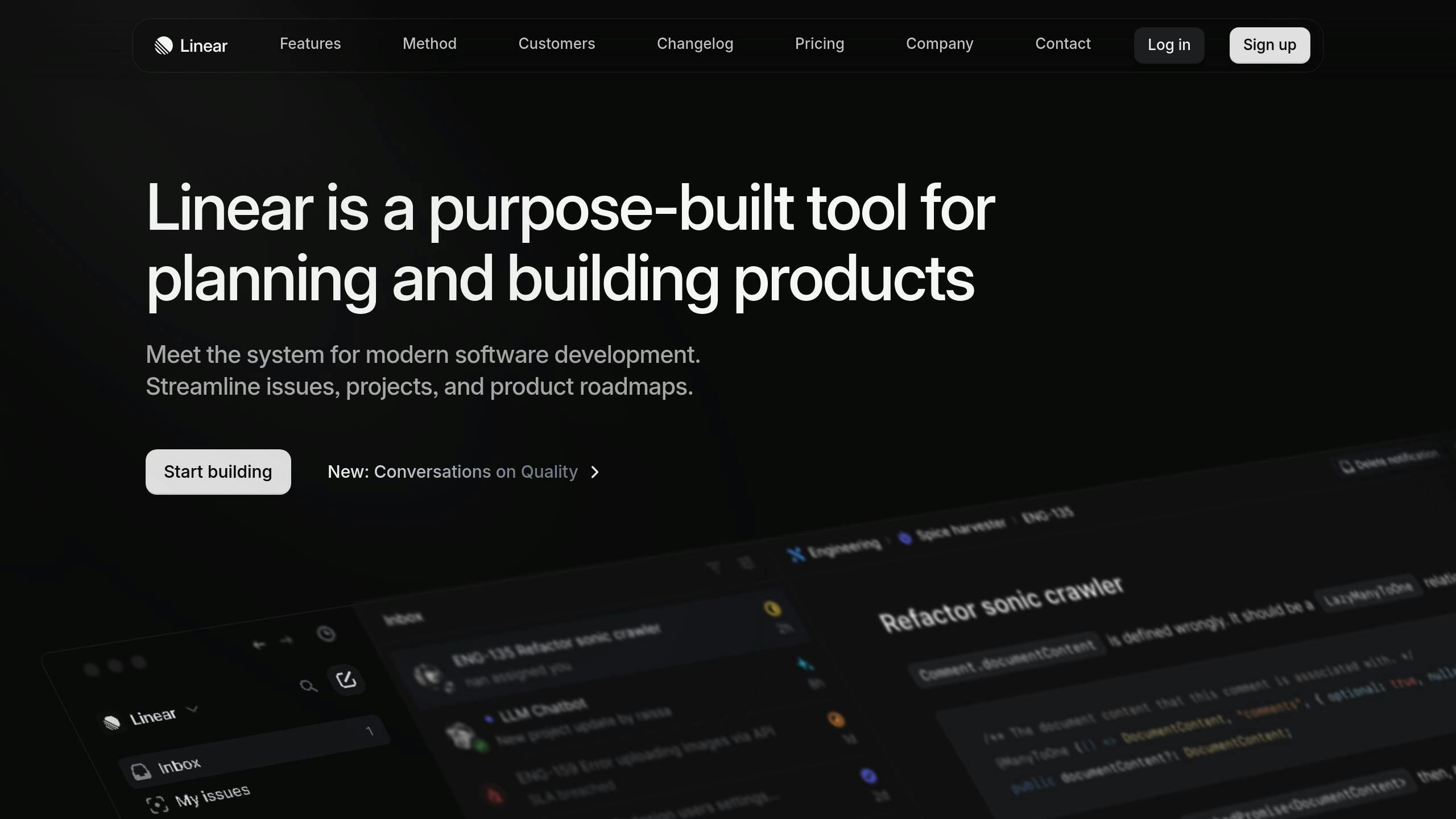
Linear is shaking up project management for dev teams. Founded in 2019, it's quickly becoming the go-to tool for software teams fed up with clunky alternatives.
What's Linear's secret sauce? Speed and simplicity. It loads TWICE as fast as Jira and cuts out the fluff. The platform zeroes in on three key areas:
- Issue Tracking: Real-time updates and keyboard shortcuts make workflow management 2x faster.
- Sprint Management: Active sprint tracking and roadmap planning keep teams in sync.
- Integrations: Seamless connections with GitHub, Slack, Figma, and Sentry.
Andrew Mason, CEO of Descript, puts it this way:
"Linear is different. It has a better model and structure for engineering orgs. Sprints, points, priority, and status are all treated as first-class properties of tasks."
Pricing? It's simple. Free for small teams (up to 250 issues), $8/user/month for unlimited issues, and $15/user/month for the Business tier with extra goodies like Slack automations and detailed analytics.
Linear's co-founder, Karri Saarinen, sums up their mission:
"Linear helps people build software more elegantly and efficiently so they can make products that are more intuitive and more enjoyable for the world to use."
The tool's Finnish roots shine through in its clean, minimal interface. It's a hit with startups post-product-market fit and teams using Scrum. Linear plays nice with Productlane for customer feedback and boasts a 4.5/5 rating on G2.
Stephanie Zhan from Sequoia Capital nails why teams are falling for Linear:
"People want simplicity, and they want to know what is right, what is best. That's where the opinionated nature of Linear comes into play."
Want to take Linear for a spin? The free plan's got you covered - unlimited members, import/export features, and all integrations included. Most teams are up and running in under an hour.
8. Sentry
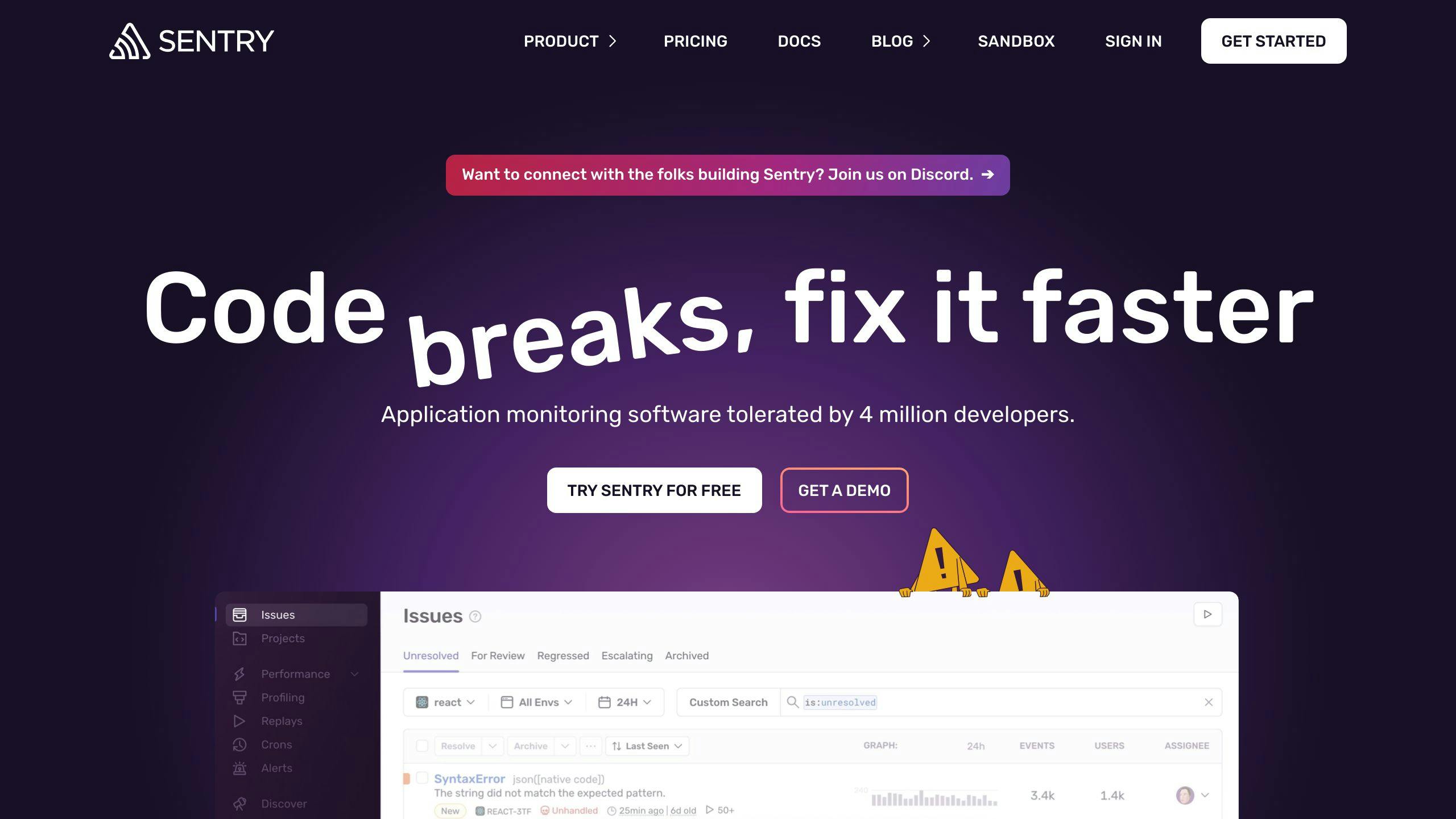
Sentry's become a big deal in error tracking and performance monitoring. They're handling over 20 billion errors every month. Big names like Dropbox, AirBnB, PayPal, and Microsoft use it to keep their apps running smoothly.
What makes Sentry stand out? They're all about making developers' lives easier. The platform works with more than 90 platforms and shows you what's breaking your code right away. They've also got this cool new Dynamic Sampling feature. It lets teams adjust their monitoring on the fly based on what the business needs. And with Session Replay, you can see exactly what users were doing when errors popped up.
Here's what Sentry's CEO, Milin Desai, has to say about their approach:
"We have evolved an old space with a much-needed revamp that expands the concept of monitoring an application to be immediately valuable for developers, by focusing on actionability and real outcomes, instead of just more charts."
But does it actually work? Just ask SmugMug. Their engineering team completely changed how they troubleshoot problems. Mike Diaz, a Staff Software Engineer there, says:
"Combining errors and performance helped our engineers better grasp the problem, which streamlined the troubleshooting process. As a result, we were able to resolve latency issues much faster."
And it's not just about fixing errors. Sentry can seriously boost performance too. Jad Chamoun, an Engineering Manager, reports:
"Sentry Performance lets us keep an eye on slow requests and we've cut search latency by between 20-30%."
Want to try it out? There's a free plan that gives you 5,000 errors per month. If you need more, paid plans start at $26/month. Sentry plays nice with over 65 development tools and comes with some neat features like automatic profiling, custom alerts, and two-way Jira sync.
They're always adding new stuff too. Their latest feature, Real User Application Profiling, helps you spot functions that are hogging resources on users' devices. The platform also automatically finds critical performance issues and traces slow transactions back to problematic API calls or database queries. If you're serious about delivering reliable software, Sentry's got your back.
9. Mintlify
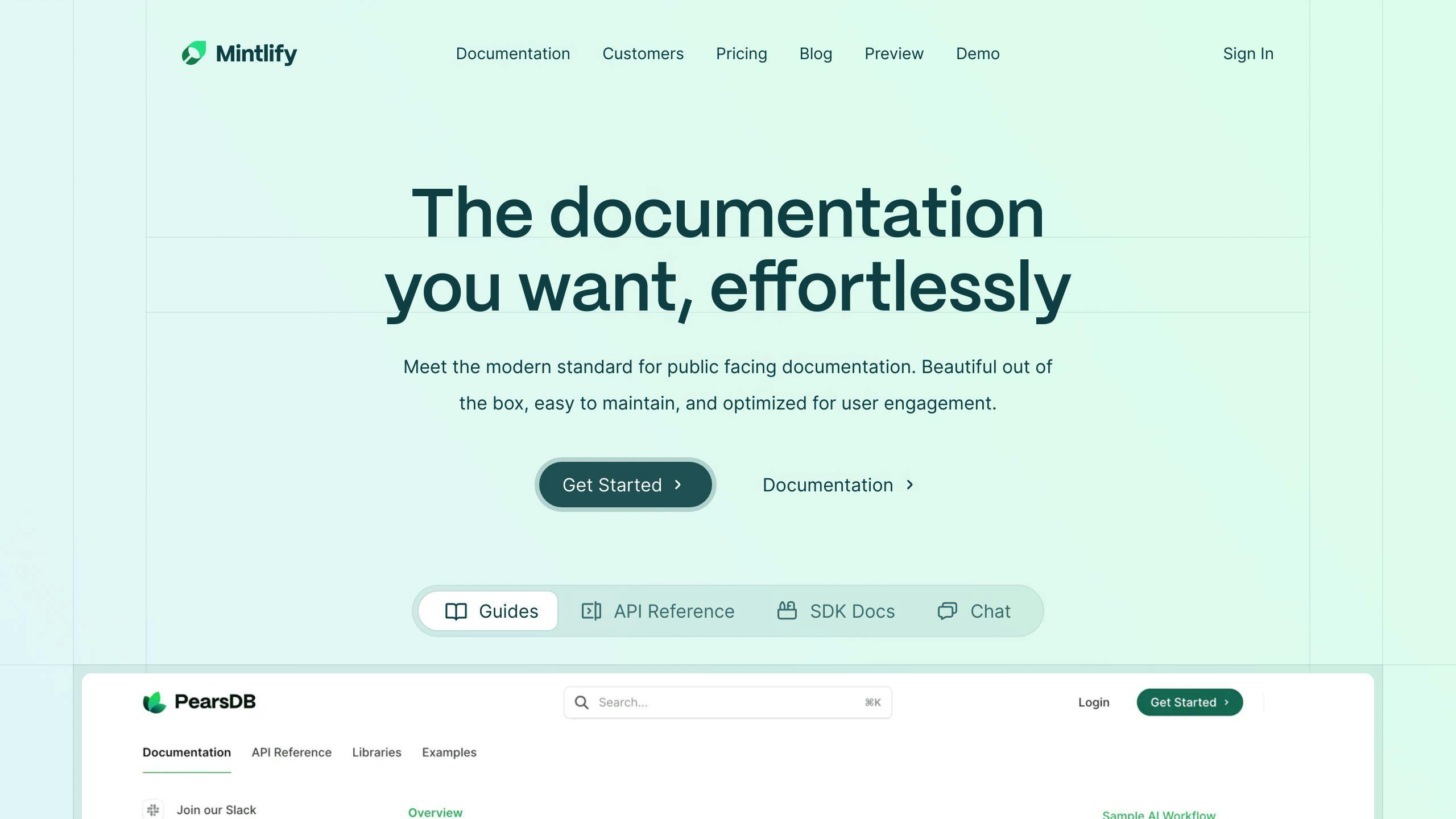
Mintlify is shaking up the tech documentation game. Founded in 2022 by Hahnbee Lee and Han Wang in San Francisco, it's quickly become a go-to for devs who hate writing docs.
What's cool about Mintlify? It fits right into your coding workflow. The platform sits next to your code, so your docs stay fresh as your project evolves. It mixes simple markdown with JSX power through MDX, making it a breeze for teams to create and update their docs.
"We want to help you build the documentation you've always wanted", says Hahnbee Lee, Mintlify's co-founder.
The stats are impressive. Companies using Mintlify see 40% higher conversion rates and better SEO results compared to old-school doc solutions. Plus, its built-in analytics show you how users interact with your docs and where you need to step up your game.
Pricing starts at $40 per month (yearly billing). For that, you get AI writing tips, interactive code snippets, and auto-detection of outdated docs. Need custom branding? There's a $400 per month plan with CSS customization.
Mintlify plays nice with your favorite tools: Visual Studio Code, IntelliJ, GitHub, Jira, and Slack. It also supports one-click multi-language docs and gives you insights like Stripe's top-notch documentation system.
"Mintlify removes the boring out of the whole documentation experience", says a Specbee author, pointing out how it turns dry docs into something devs actually want to use.
The AI in Mintlify isn't just for show. It suggests doc improvements, spots when your docs are out of sync with your code, and even figures out who should own which parts of the docs based on code contributions. You can set up alerts to keep your docs fresh, too.
If you're serious about great docs without the headache, Mintlify's worth a look. It grows with your team and puts the focus on making docs that devs will actually use.
10. Sourcegraph Cody
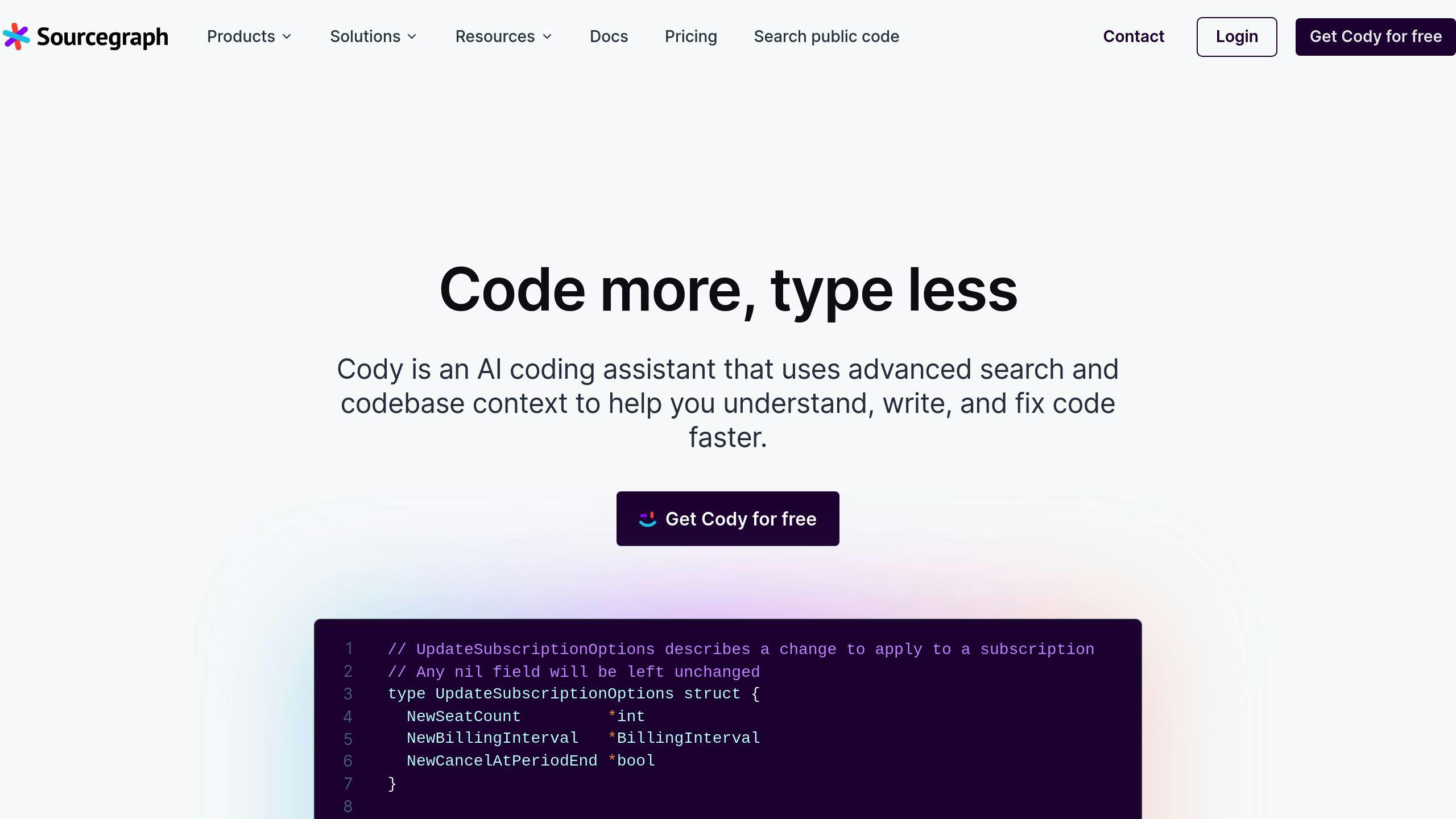
Sourcegraph Cody is shaking up the AI coding assistant scene. It's not just another code completion tool - it's a game-changer for how devs work with their entire codebase.
What makes Cody special? It GETS your code. In a face-off with GitHub Copilot, Cody crushed it: 9.5/10 vs Copilot's 5. Cody's secret weapon? Context awareness.
Ask Cody about how your app works, and it'll dig through your files to give you real answers, backed by actual code. It's like having a super-smart dev buddy who's read every line of your project.
"Generative AI is a fast-moving field, and the best model that's out there today may not be the best model tomorrow…using Cody means we can avoid that LLM lock-in", says Rob Linger, AI Software Architect at Leidos.
Cody plays nice with the tools you already use:
- IDEs: VS Code, IntelliJ, PyCharm
- Project management: Notion, Jira, Linear
This means you can get AI help without breaking your flow.
Pricing? Simple and competitive:
- Free version for hobbyists
- Cody Pro: $9/month (free until February 2024)
- Enterprise plans for bigger teams
But how does it work in the real world? Pretty darn well. Ask about dev setup, and Cody will analyze your config files and give you step-by-step instructions. Need to calculate OpenAI costs? It'll find existing functions and explain how they work, instead of just throwing generic suggestions at you.
"Cody from Sourcegraph demonstrates a superior understanding of entirely larger codebases and provides more precise and technically more accurate answers to our queries."
Cody's chat-based approach lets you talk about your code naturally, right in your editor. Combine that with AI-powered autocomplete and custom commands for things like unit test generation, and you've got a seriously powerful dev tool.
Is it perfect? Not quite. Some users say it struggles with generating unit tests and sometimes misses the mark on test file structures. But its strengths in understanding your codebase and giving context-aware suggestions make it a solid choice for modern dev teams.
What to Know Before Using These Tools
Getting started with AI-powered developer tools isn't as simple as clicking "install." Here's what you need to know before jumping in:
The Cost Factor
AI tools can be pricey. While some offer free options for individual devs (like Amazon CodeWhisperer), others hit your wallet hard:
- GitHub Copilot: $10/month for individuals, $19/user/month for teams
- Enterprise setups: Can easily reach six figures when you factor in training and integration
The Skills Gap
Gartner found that 42% of IT leaders say lack of skills is the biggest roadblock to AI adoption. It's not enough to just give your team access – they need to know how to use these tools effectively.
The Implementation Timeline
Here's a rough breakdown of what you're looking at:
| Phase | Time | What's Involved |
|---|---|---|
| Setup | 1-2 weeks | Picking tools, IDE setup, security |
| Basic Training | 2-4 weeks | Core features, prompts, best practices |
| Team Integration | 1-3 months | Workflow changes, custom setups |
| Full Adoption | 3-6 months | Advanced stuff, custom GPTs, fine-tuning |
"Companies that pioneer in shaping an AI-friendly environment not only future-proof their employees but also position themselves at the forefront of innovation", says Ciaran Connolly, ProfileTree Founder.
Development Complexity
The more complex your project, the more time and money you'll spend:
- Simple apps: 600-1000 hours
- Big enterprise projects: 1800+ hours
Factor this into your planning!
Training Focus
Your team needs to learn:
- Data literacy basics
- How to write good prompts
- Integrating AI into existing workflows
- Keeping things secure
Enterprise Considerations
For the big players:
- Mid-market projects: $50,000 to $750,000
- Enterprise-level stuff: Can top $5 million
This isn't just for the tools – it covers training, integration, and ongoing support.
The Potential Payoff
AI adoption can boost business productivity by up to 40%. But don't go all-in right away. Start small:
- Run a pilot program
- Measure the results
- Scale up based on what works
What's Next for Developer Tools
The developer tools landscape is changing fast, with AI leading the way. By 2028, 75% of software engineers will use AI-driven systems, up from 10% in early 2023.
AI Integration Goes Deeper
Future developer tools will focus on understanding context. They'll grasp entire codebases and development patterns, not just suggest code snippets. This means more accurate suggestions and fewer mistakes.
"Generative AI is rapidly transforming software development, with expectations that 75% of developers will use AI-based tools by 2028."
Platform Engineering Takes Center Stage
By 2025, 80% of software engineering organizations will use platform engineering to boost productivity. This marks a big change in how teams build and maintain software.
The Low-Code Revolution Accelerates
The numbers tell the story:
| Year | Low-Code Market Size | % of Enterprise Apps Using Low-Code |
|---|---|---|
| 2023 | $65 billion | 25% |
| 2025 | $86.9 billion | 70% |
| 2030 | $187 billion | Projected |
Developer Experience (DevEx) Becomes Priority
Companies are creating DevEx teams to improve development workflows. BBVA's ONE project is a good example. They standardized tools for over 15,000 developers to boost productivity.
Cloud-Native Development Expands
The cloud-native market will reach $5.5 billion by 2028, with Kubernetes leading the pack. This growth is pushing new tools for:
- Automated deployment pipelines
- Container orchestration
- Microservices management
- Edge computing integration
Security Gets Smarter
AI-powered security tools will become the norm. They'll spot vulnerabilities and suggest fixes in real-time, helping developers catch issues early.
Natural Language Coding
New tools will understand plain English commands, making coding easier. This will help bridge the gap between business needs and technical work.
The global developer community is set to grow from 31 million to 45 million by 2030. This growth will drive demand for better tools. As these tools evolve, they'll focus more on managing the entire development lifecycle, not just individual coding tasks.
Wrap-up
AI is shaking up the developer tools scene big time. Check this out: devs using AI tools can crank out 126% more projects each week. That's not just a small boost - it's changing the whole game of how we build software.
But it's not just about churning out more code. GitHub Copilot users are zipping through tasks 55.8% faster than their non-AI counterparts. And get this - 73% of devs say these tools help them stay in the zone while coding.
"It's a game-changer. It's not just about automating tasks; it's about enabling developers to think and work at a much higher level and focus on the strategic aspects of their projects." - Ariel Katz, CEO of Sisense
Let's break down how the tools we've looked at fit into modern dev work:
| What It Does | How It Helps | Main Perk |
|---|---|---|
| AI Assistance | Tasks done 55.8% faster | Writes code for you |
| Security | Fewer human slip-ups | No more password headaches |
| Collaboration | Teams work smoother | Workflows that just click |
| Testing | Checks code automatically | Better quality code |
So what's next? These tools are going to keep shaking things up. By 2028, we're looking at 75% of devs using AI tools. That means less time on boring coding tasks and more time solving big problems and coming up with cool new ideas.
But here's the thing: it's all about finding the sweet spot between AI help and human smarts. These tools are great for boosting productivity, but they work best when they're teaming up with - not taking over from - developer skills and know-how.
Yoav Abrahami, the big brain at Wix, puts it like this: "Developers are shifting from their local workstation to a cloud workstation. Those who make the leap will stay ahead of the curve."
In other words? Embrace the change, but don't forget what makes you a great dev in the first place.








